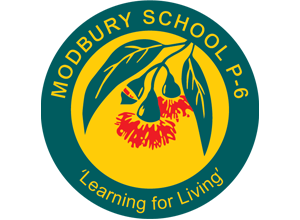Fees and payments
Below is a list of current options for paying your family accounts.
If you have any questions or need extra time to make a payment, get in touch for a confidential discussion.
Material and Services Charge
The Material and Services Charge for 2024 is $287 per student for 4 terms. The government have applied a $100 rebate for all full fee paying families in 2024, this reduces the cost to $187 per student.
Material and Services Charge payments are due by the end of March unless a Direct Debit Agreement or a School Card Form has been completed, signed and returned to the front office. The forms are available from the front office.
Payments can be made via the ‘Qkr!’ mobile app.
Qkr! mobile app payments
Get the Qkr! app on your phone:
- Download Qkr! on your phone or tablet.
- Register.
- Find our School. Search for ‘Modbury School P-6’.
- Register your children.
Visit our school apps page to learn more about Qkr!.
Other payment options
You can pay school invoices via EFTPOS or credit card.
Incursions, excursions and swimming will be invoiced separately during the year.
Payments may also be made in person at the Front Office from 8.30am – 3.00pm Monday to Friday.
If you have any questions or need extra time to make a payment, get in touch for a confidential discussion.
Online payments
Make an online payment
You can pay your school invoices and your OSHC or vacation care invoices online via BPOINT.
Payment instructions
- Click on the ‘online payment option’.
- Enter your family ID/code (from the school invoice or statement).
- Enter your name (person making payment).
- Enter the description or invoice number and your child’s last name.
- Enter the amount of the payment.
- Click on the icon matching your card type (MasterCard or Visa).
- Enter your credit card number and expiry date.
- Enter the card verification number/CVN (the 3 digit code on the back of your card).
- Click ‘proceed’.
- After 3 to 5 seconds your payment will be processed and the receipt information will be displayed.
- Either click the print view or enter your email address and click ‘send email’ to get a copy of your receipt.
- You can now exit the payment page.